With this process, the foods won’t be logged in your meals, so you can easily repeat these steps to check out all the items that you pick up in the supermarket and choose the right food for your gut.
Don’t worry! You can still use the FoodScanner. We will guide you to add it and estimate the FODMAP content for you. The food you add will be stored in your Food Library and when you scan it again next time, you can quickly find it and add it to your meal. The following steps will be needed to add the food item that is not in our database:
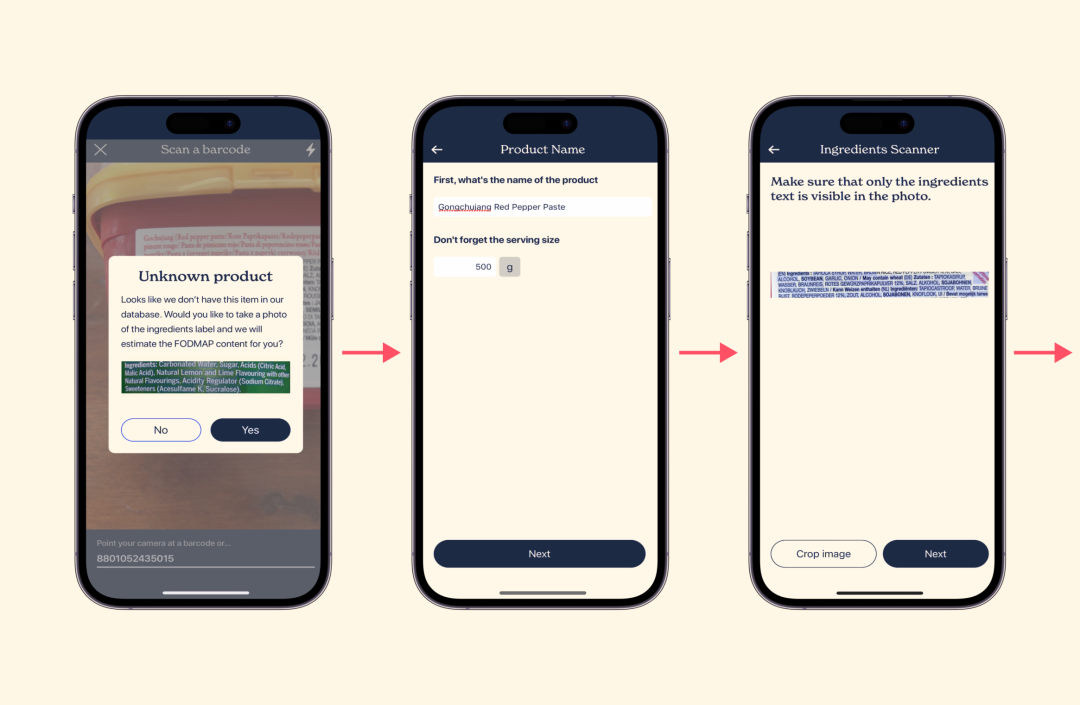
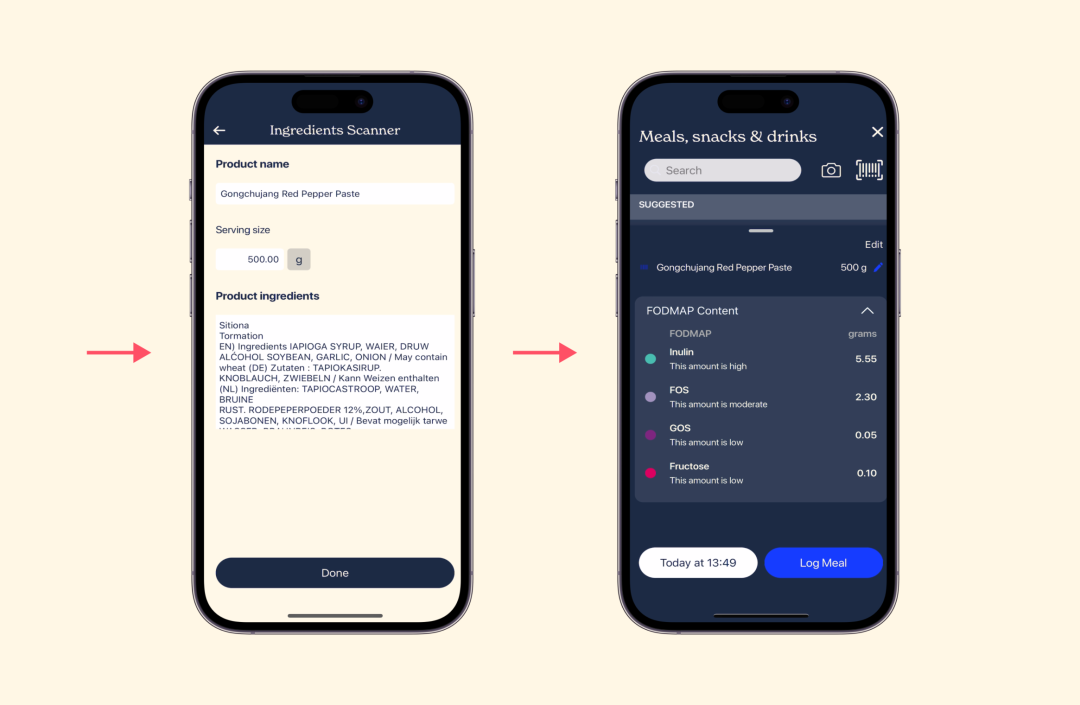
We hope that you will find this new feature useful and that it makes your journey towards better gut health easier. Get in touch if you have suggestions for the FoodScanner feature or the app in general!